Lectures
Below you’ll find a list of links to lecture notes and code, along with the lab session materials and additional reference materials.
-
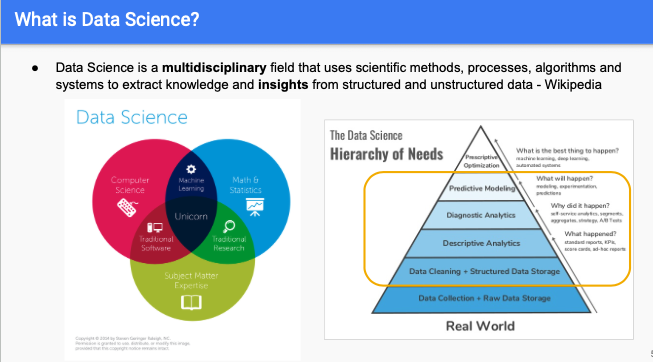 Introduction to Course, R and RMarkdown
Introduction to Course, R and RMarkdown
[lecture slides]
Lecture Materials:
Recommended Readings:
- Introduction to R for Data Science (chapters 1,4,5)
- Happy Git with R (chapter 12)
-
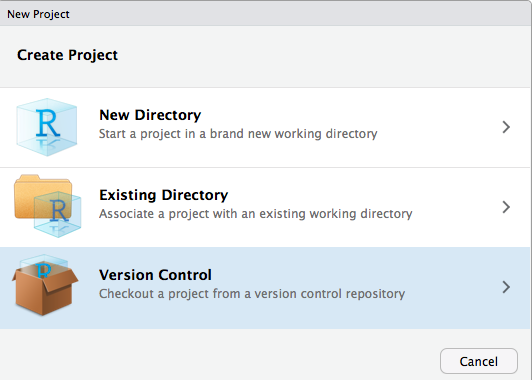 Introduction to Git, GitHub, and homework submission
Introduction to Git, GitHub, and homework submission
HW1 Assigned
R files:
GitHub and RStudio
-
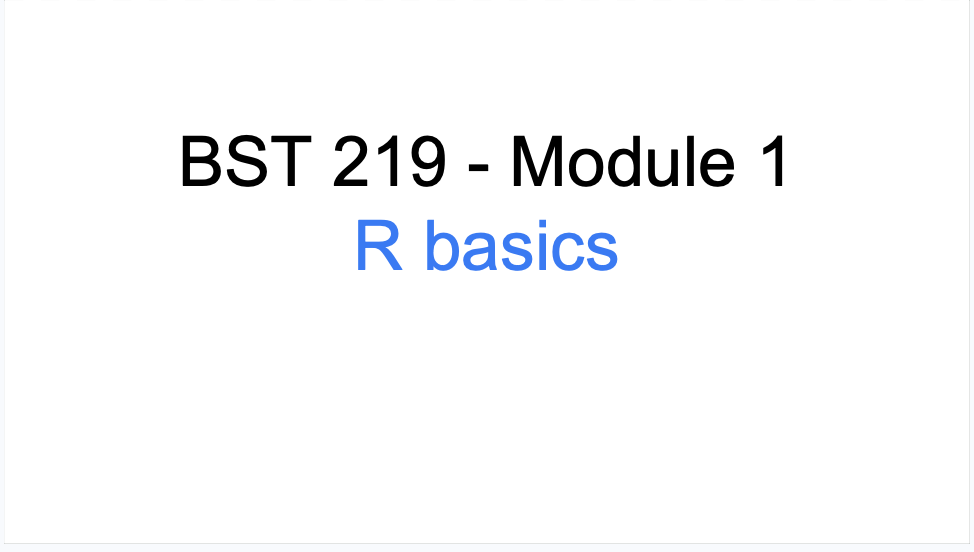 Basic R, data types and vectors
Basic R, data types and vectors
R files: If you have the course repository set up, they should already have them on your laptop.
-
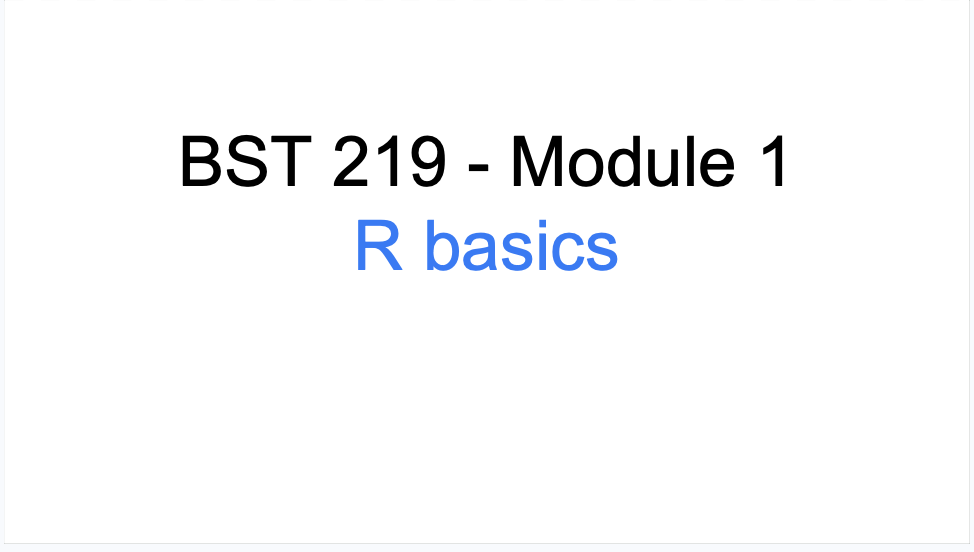 Sorting, vector arithmetic, and indexing
Sorting, vector arithmetic, and indexing
R files: If you have the course repository set up, they should already have them on your laptop. Go to the directory of our course repository on your local folder and click on the .Rproj file to open the directory.
-
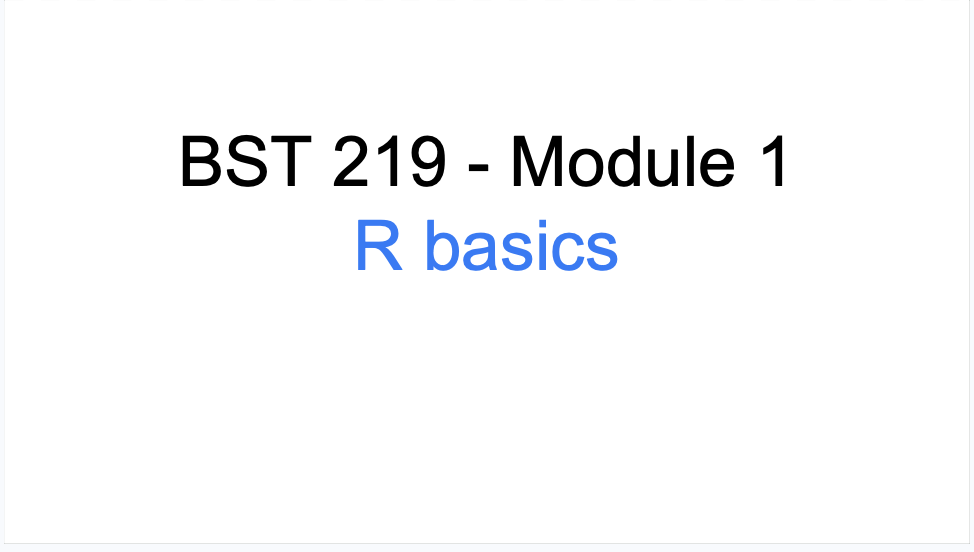 Basic data wrangling
Basic data wrangling
R files: If you have the course repository set up, they should already have them on your laptop. Go to the directory of our course repository on your local folder and click on the .Rproj file to open the directory.
-
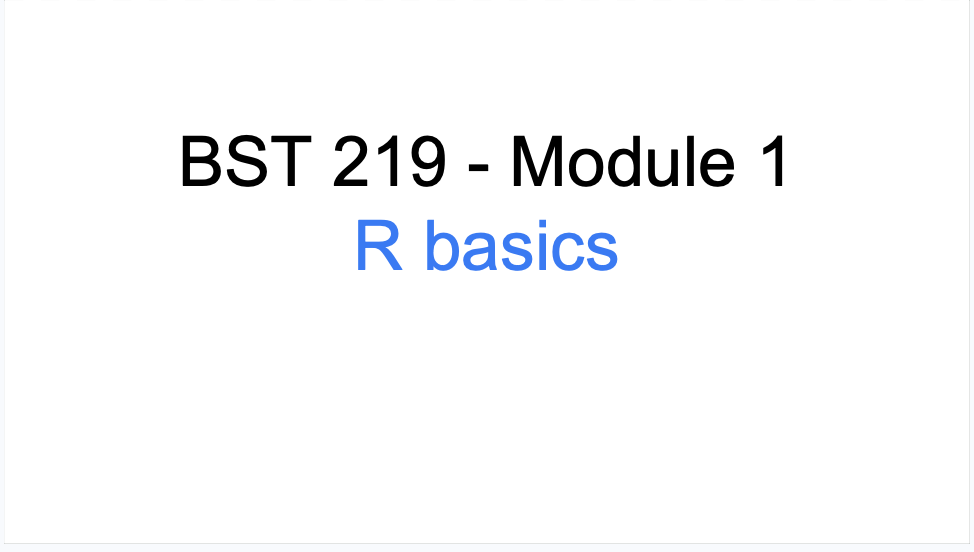 Basic plots and importing data
Basic plots and importing data
R files: If you have the course repository set up, they should already have them on your laptop. Go to the directory of our course repository on your local folder and click on the .Rproj file to open the directory.
-
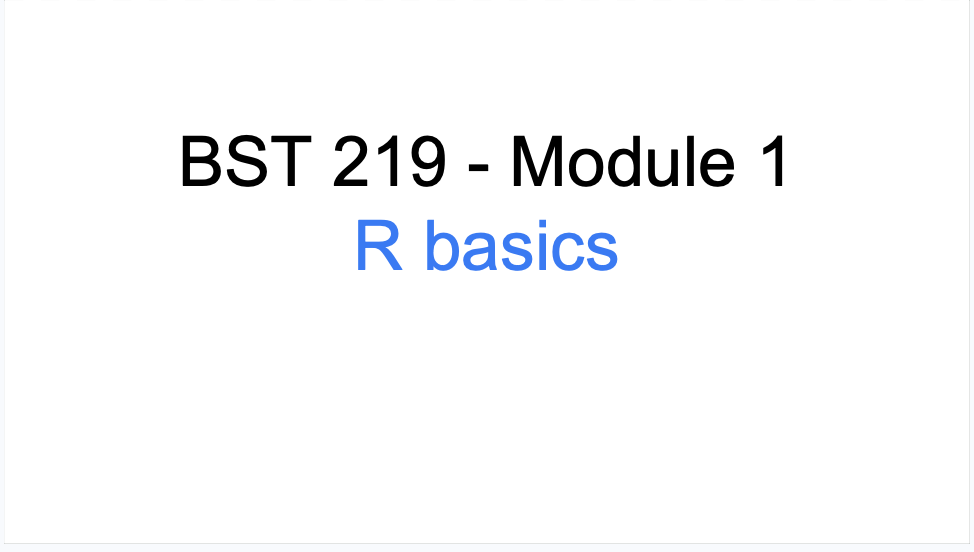 Programming basics
Programming basics
R files: If you have the course repository set up, they should already have them on your laptop. Go to the directory of our course repository on your local folder and click on the .Rproj file to open the directory.
-
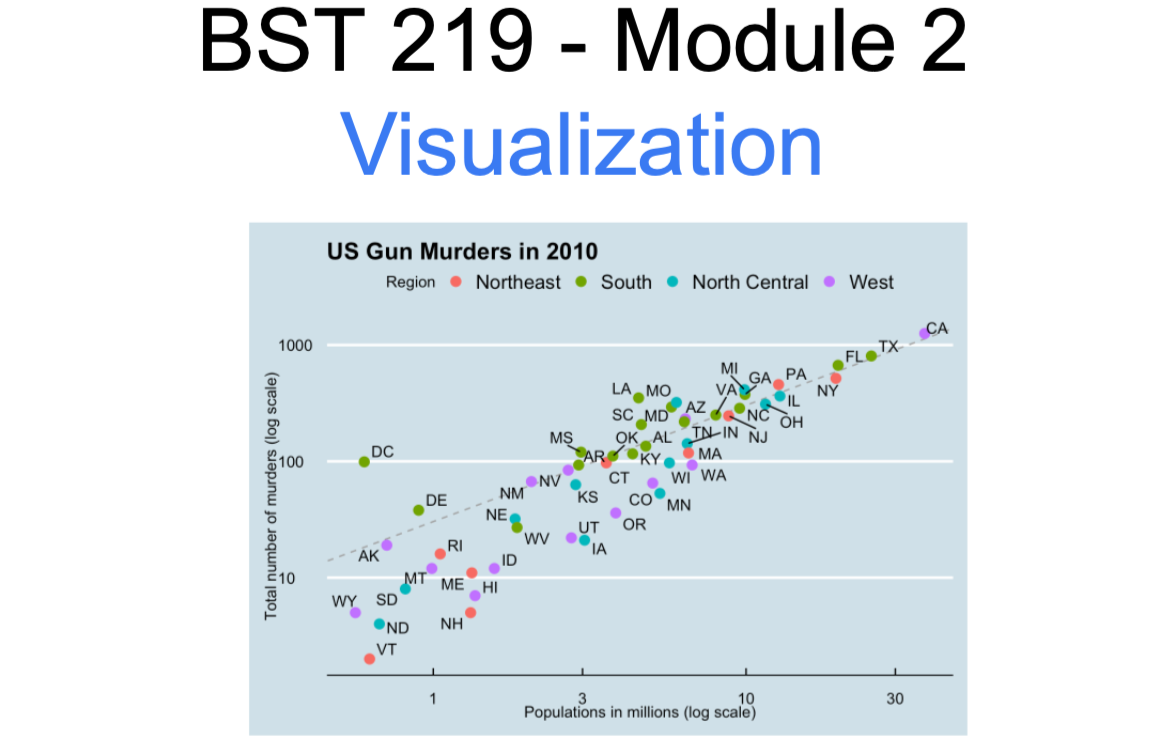 Introduction to ggplot2
Introduction to ggplot2
HW2 Assigned
R files: If you have the course repository set up, they should already have them on your laptop. Go to the directory of our course repository on your local folder and click on the .Rproj file to open the directory.
-
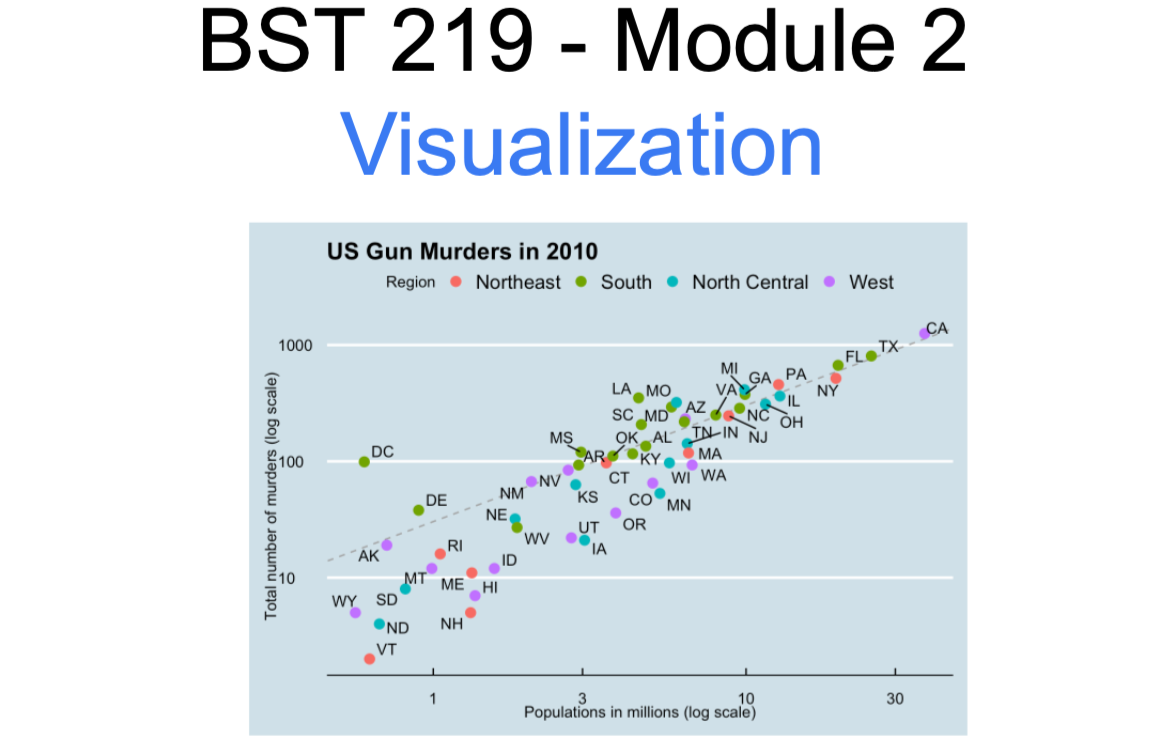 Gapminder
Gapminder
R files: If you have the course repository set up, they should already have them on your laptop. Go to the directory of our course repository on your local folder and click on the .Rproj file to open the directory.
-
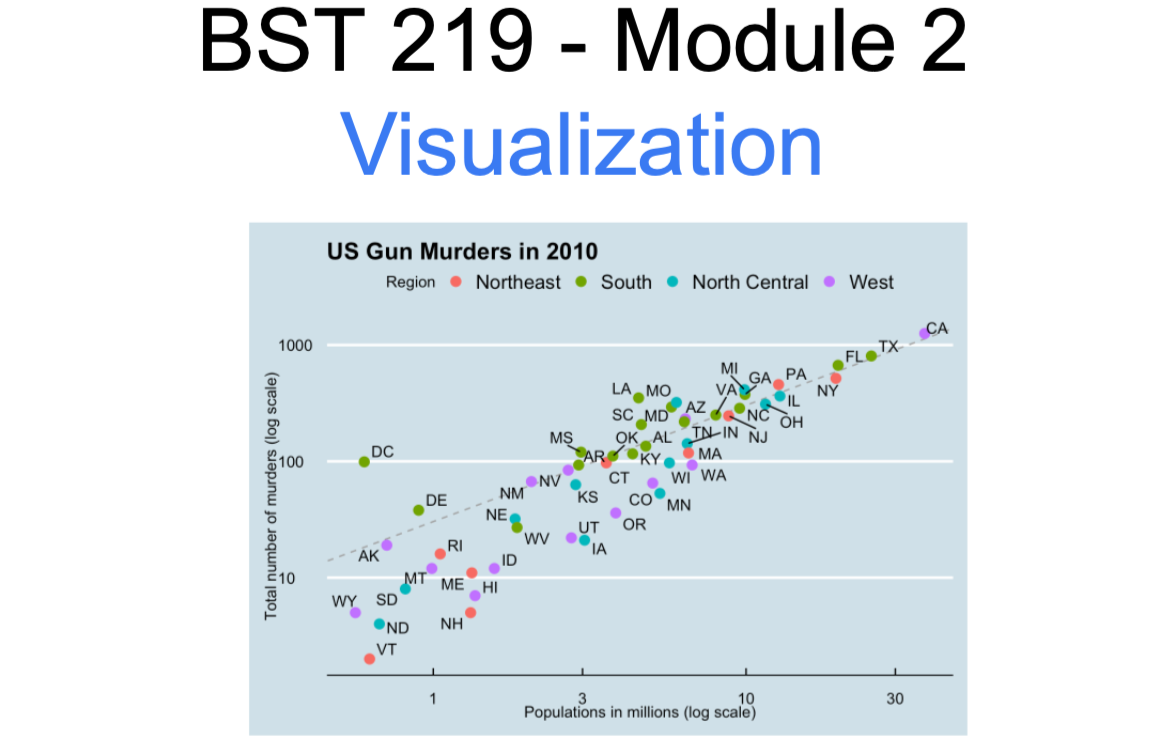 Gapminder - continued
Gapminder - continued
R files: If you have the course repository set up, they should already have them on your laptop. Go to the directory of our course repository on your local folder and click on the .Rproj file to open the directory. Click on “pull” under the Git tab on your r studio.
-
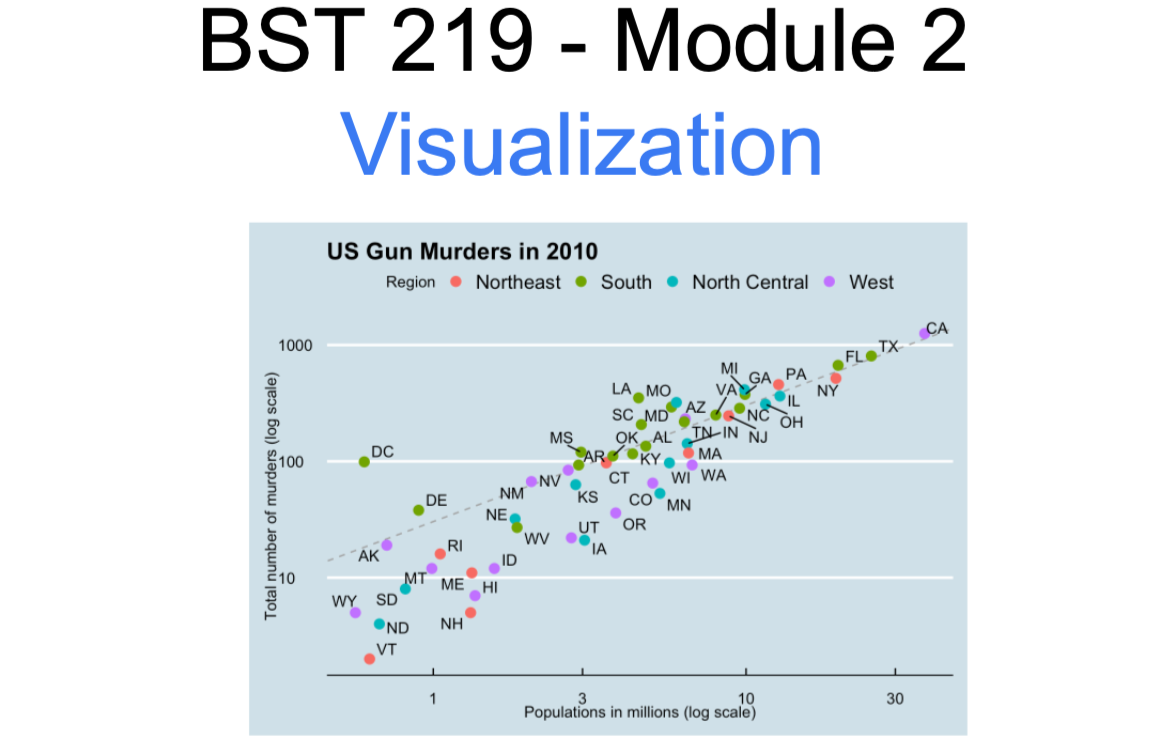
-
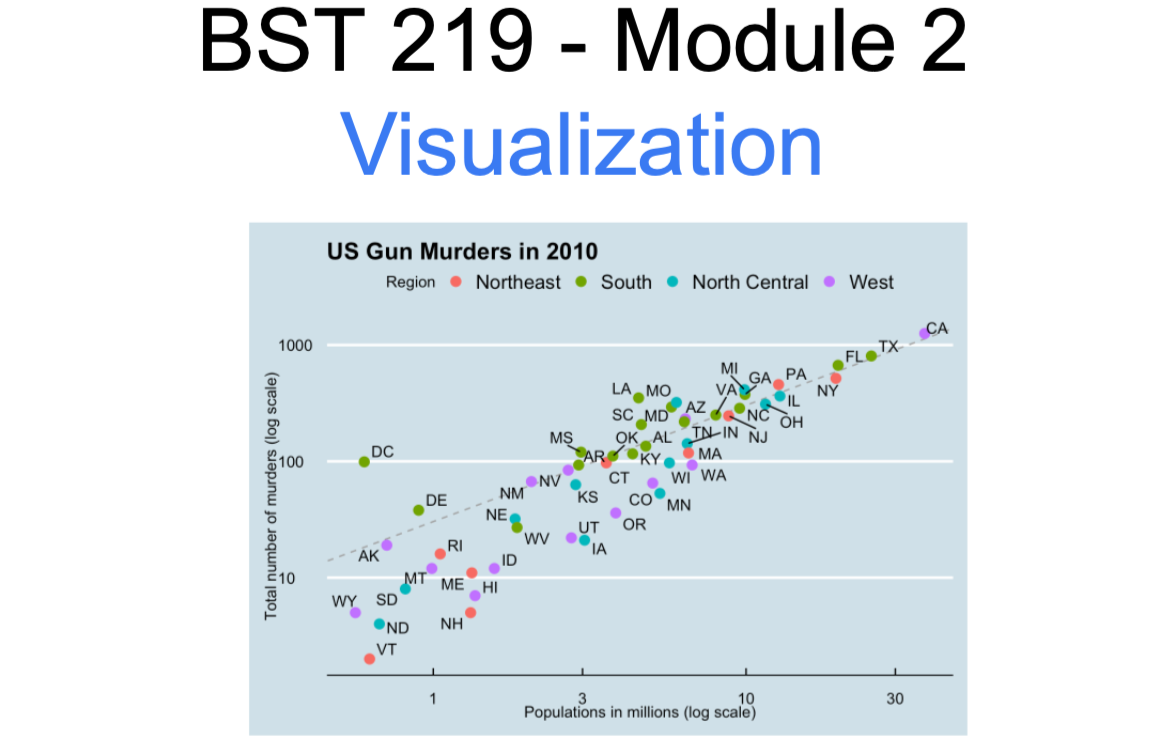 Data viz principles - continued and Maps
Data viz principles - continued and Maps
-
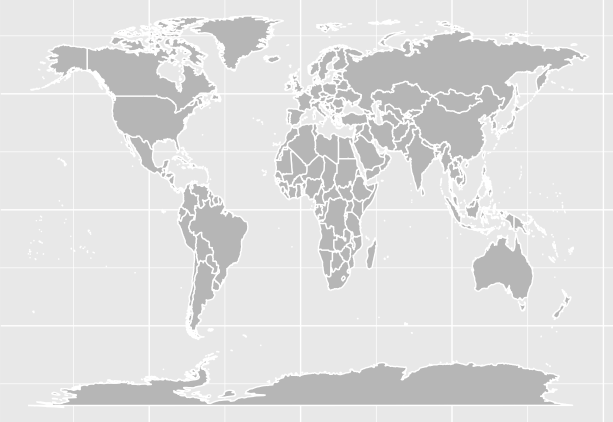 Maps and Advanced data wrangling
Maps and Advanced data wrangling
-
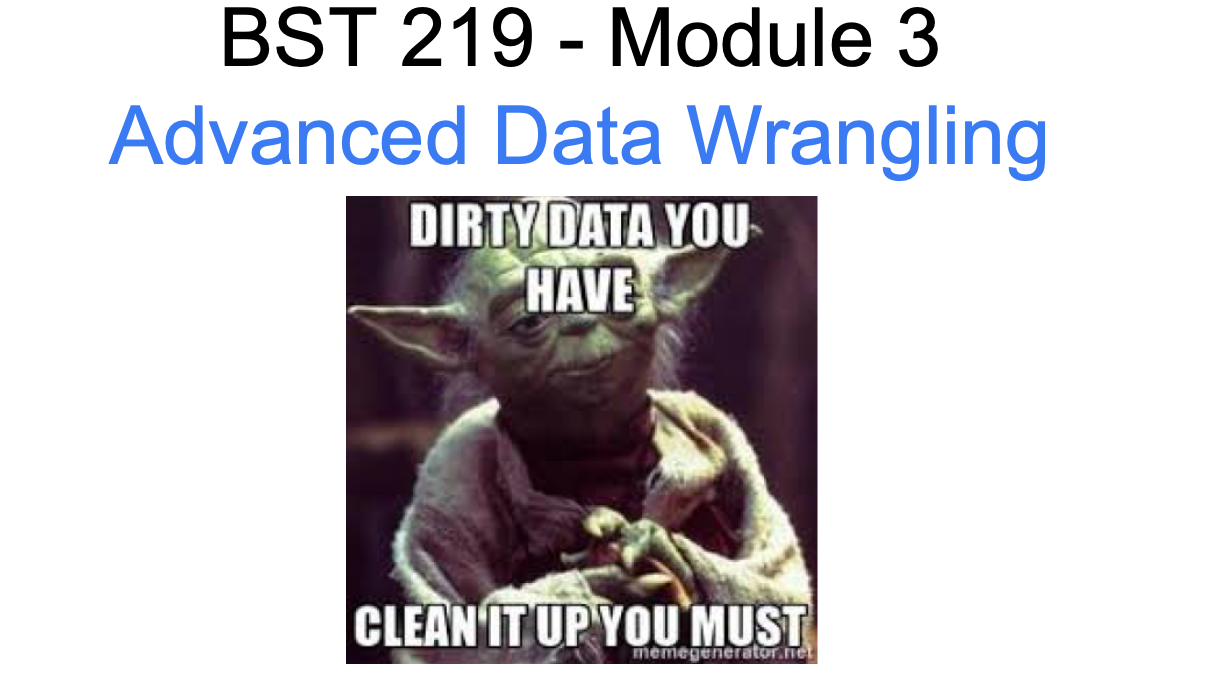 Advanced data wrangling - continued
Advanced data wrangling - continued
HW3 to be released on Friday
R files:
-
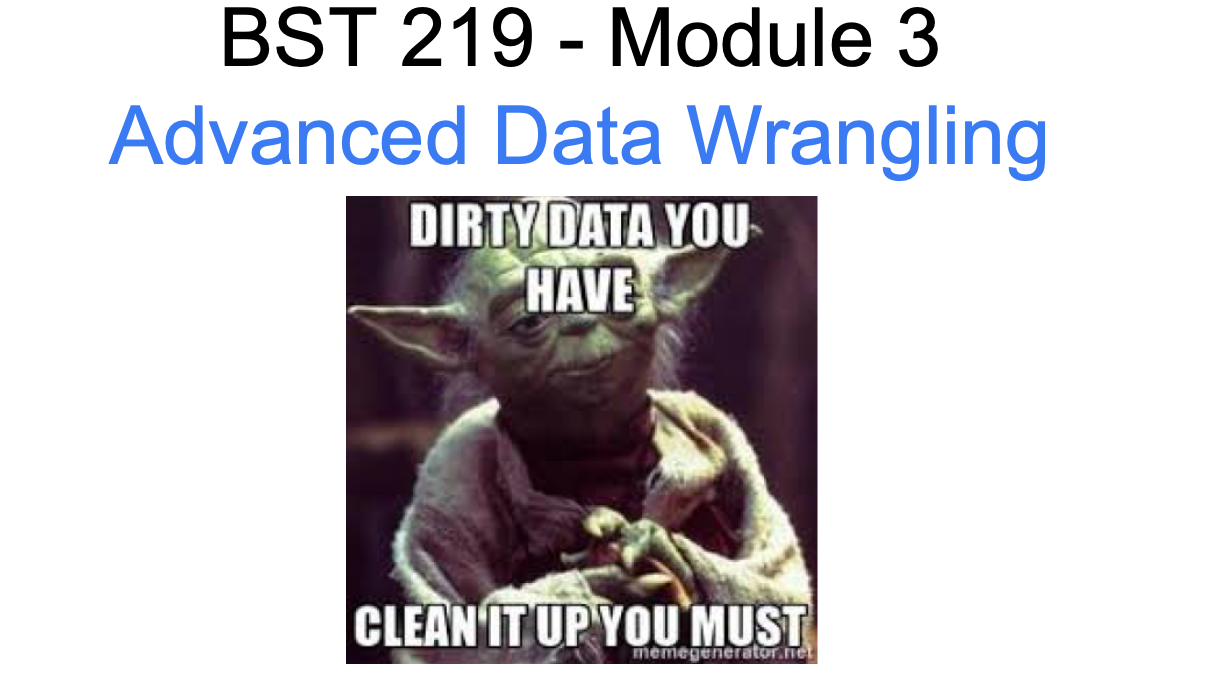 Date and times, advanced wrangling practice, regression motivation
Date and times, advanced wrangling practice, regression motivation
-
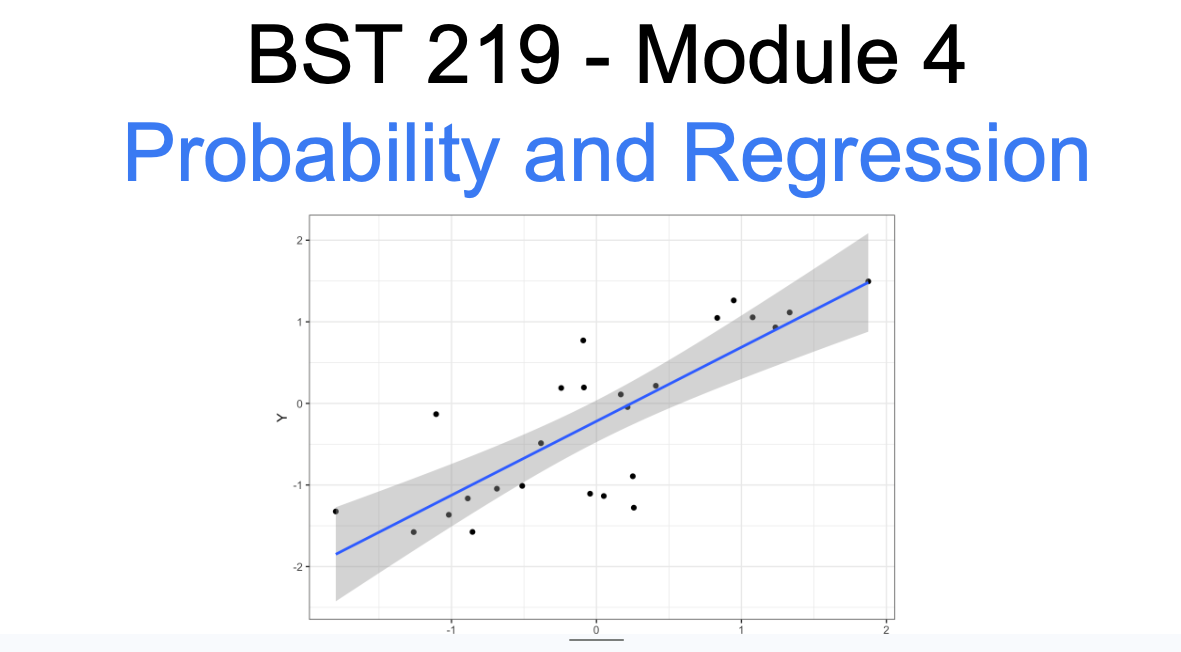 Regression
Regression
-
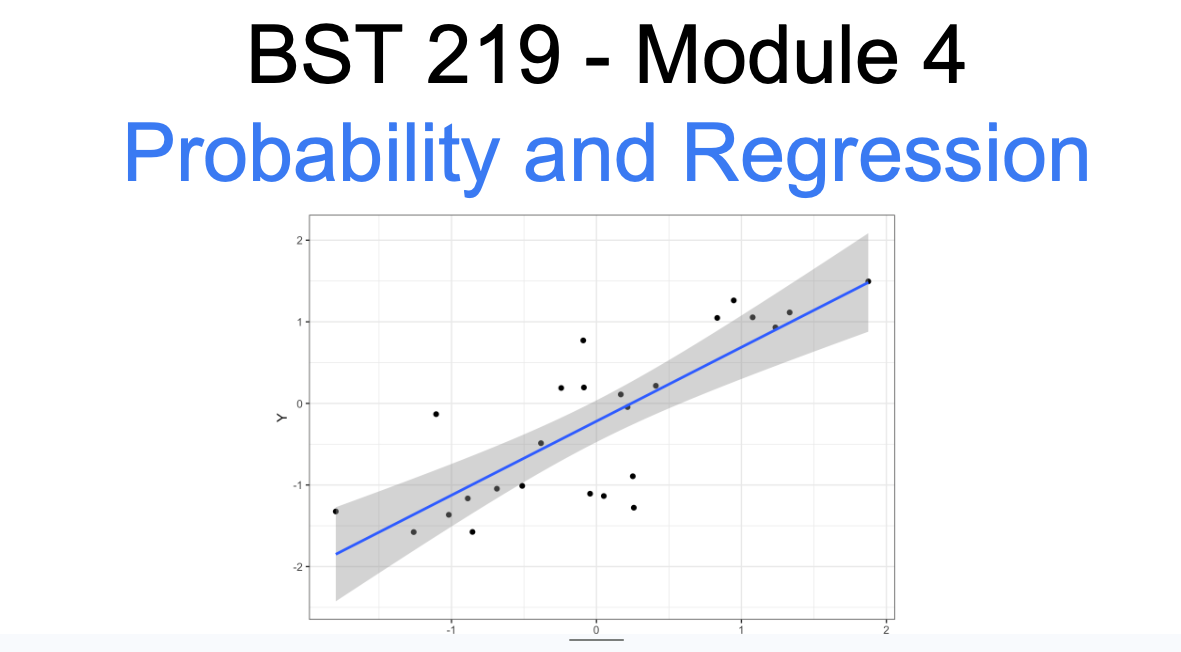 Regression
Regression
-
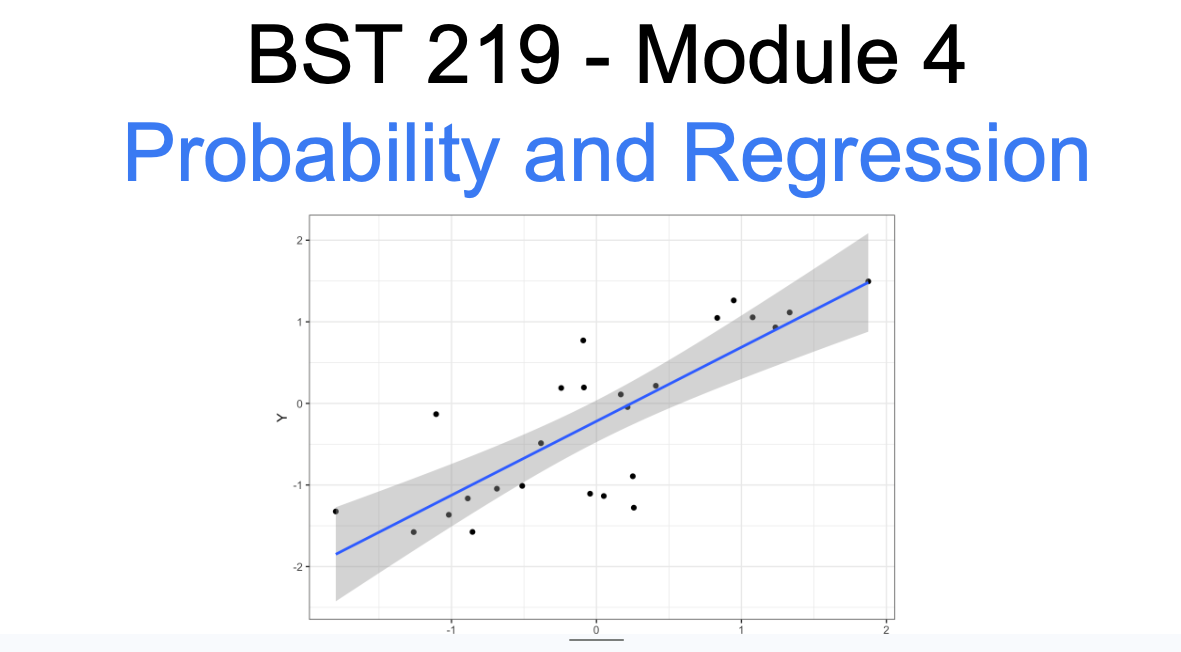 Regression - continued and ML intro
Regression - continued and ML intro
-
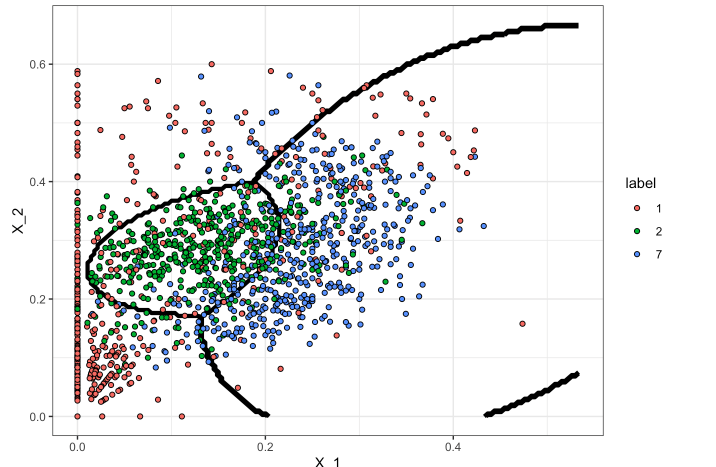 Introduction to machine learning
Introduction to machine learning
R files:
- instructor-recap-notes-lec21 maching learning module
- 01-intro_to_ml
-
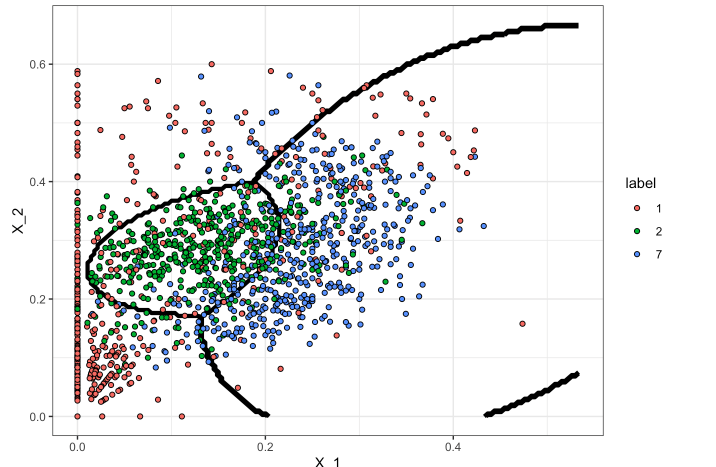 Introduction to machine learning
Introduction to machine learning
R files:
- instructor-recap-notes-lec22 maching learning module
- 01-intro_to_ml
-
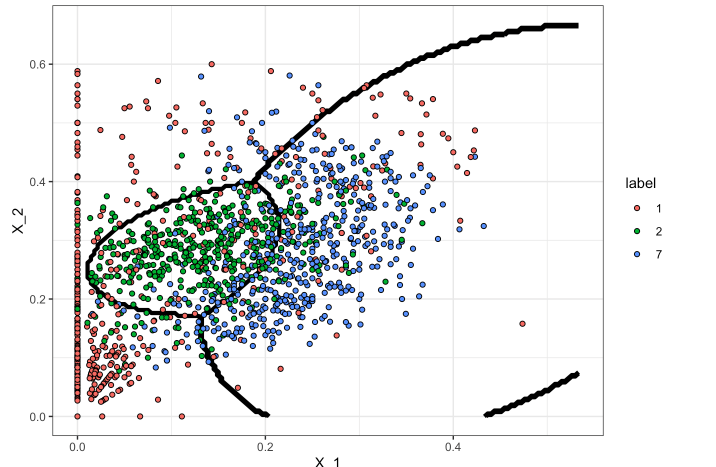
-
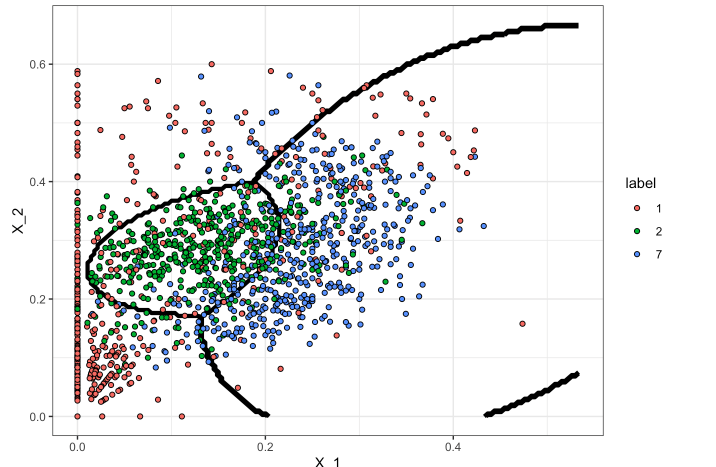 Machine learning - continued (lda, qda)
Machine learning - continued (lda, qda)
-
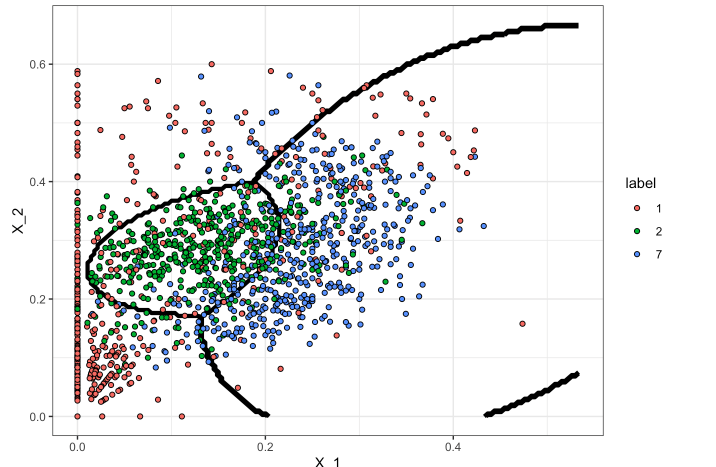
-
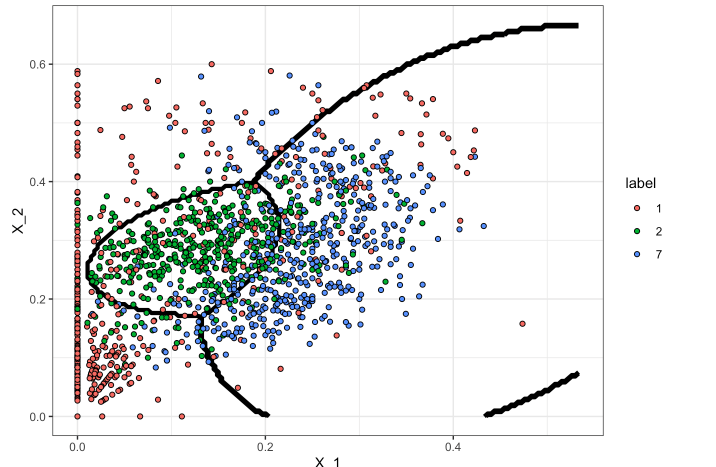 Machine learning - continued (decision trees)
Machine learning - continued (decision trees)
-
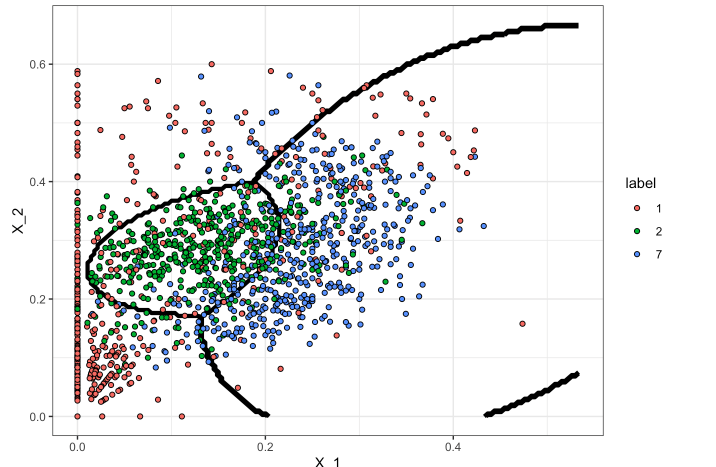 Machine learning - continued (random forest)
Machine learning - continued (random forest)
-
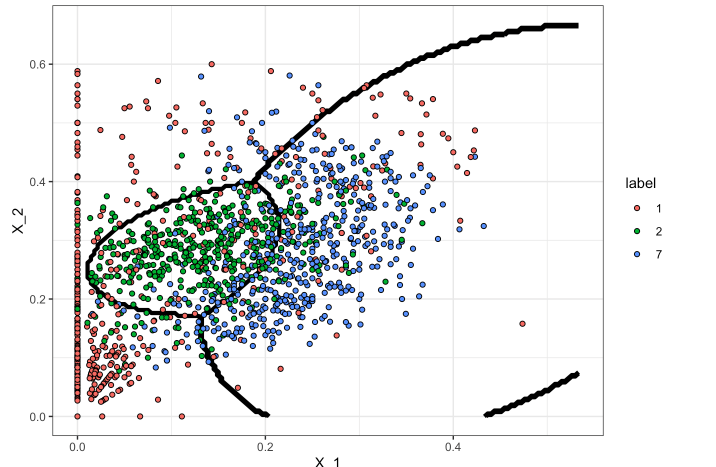 Machine learning - continued (regularization)
Machine learning - continued (regularization)
-
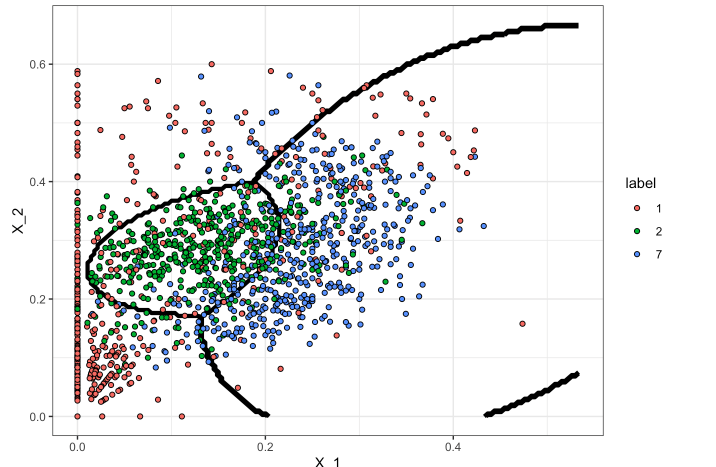 Machine learning - continued (regularization)
Machine learning - continued (regularization)
-
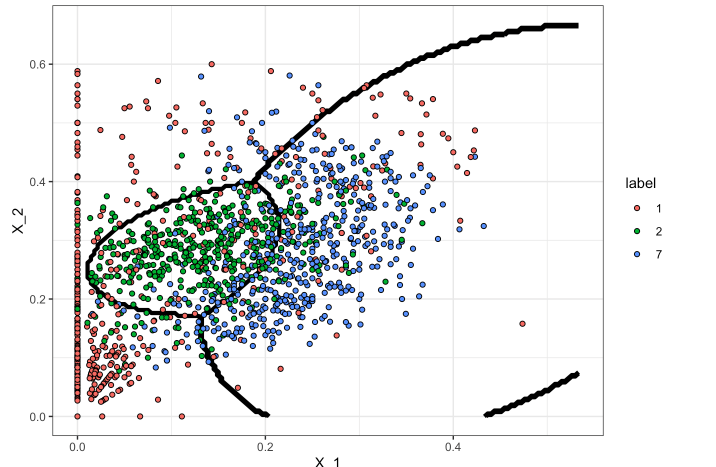 Machine learning - continued (PCA, cross validation)
Machine learning - continued (PCA, cross validation)
Final Project Due R files:
-
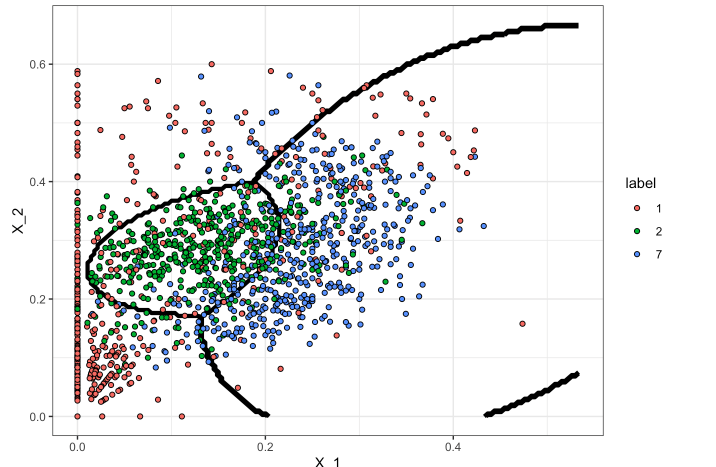 Machine learning - cross validataion and Next steps
Machine learning - cross validataion and Next steps
Final Project Due R files:
Next steps: -07-next-steps